Feature engineering in real-time with Kafka, Docker and Python
Mar 01, 2024
Let me show you step-by-step how to do feature engineering in real-time using Apache Kafka, Docker and Python.
The problem
Feature engineering is about transforming raw data into predictive signals for your Machine Learning model.
And for many real-word problems, you need to run this transformation in real-time. Otherwise, your features will be irrelevant.
For example 💁
Imagine you build a Machine Learning model that can predict stock price changes in the next 1-minute, but the input features the model needs are computed with an 1-hour delay.
No matter how good your model is, the whole system will NOT work 😔
So, as a professional ML engineer, you need to go beyond static CSV files and local Jupyter notebooks, and learn the tools that help you build production-ready real-time systems.
Let’s go through a step-by-step example.
Wanna get more real-world ML(Ops) videos for FREE?
→ Subscribe to the Real-World ML Youtube channel ←
Hands-on example 👩💻🧑🏽💻
Let me show you how to build a real-time feature-engineering service that
-
reads raw crypto-trade data from a Kafka topic (input topic),
-
transforms this raw data into Open-High-Low-Close features using stateful window aggregations, and
-
saves the final features into another Kafka topic (output topic), so the data is accessible to downstream services.
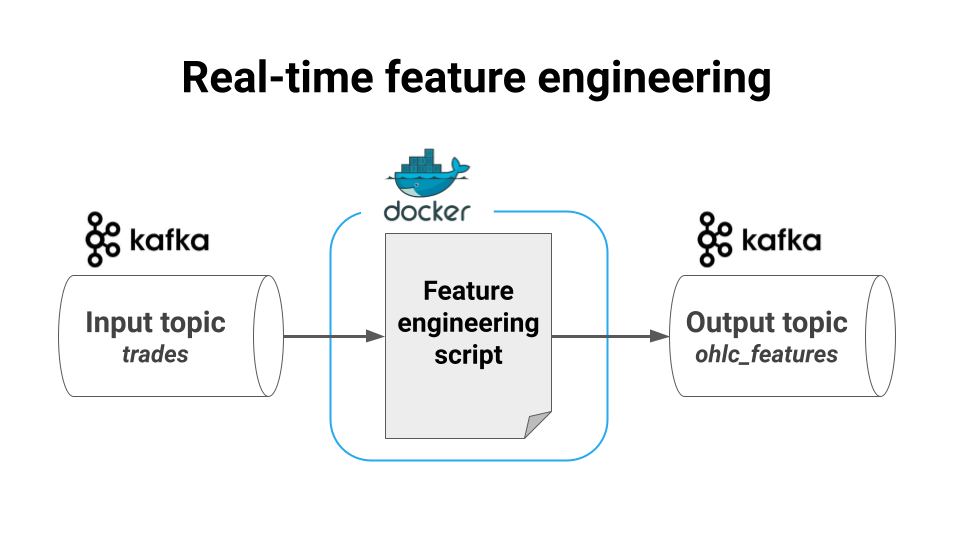
These are the tools we will use to build this:
-
Python Poetry to package our Python code professionally 😎
-
Quix Streams to do window aggregations in real-time ⚡
-
Docker to containerize our service, and ease the deployment to a production-environment 📦
-
Docker Compose to test things out locally.
-
A Kafka message broker, in this case Redpanda, to enable communication between our service and the rest of the infrastructure.
Steps
You can find all the source code in this repository
→ Give it a star ⭐ on Github to support my work 🙏
These are the 4 steps to build a real-time feature-engineering service.
Step 1. Create the project structure
We will use Python Poetry to create our ML project structure. You can install it in your system with a one-liner.
$ curl -sSL https://install.python-poetry.org | python3 -Once installed, go to the command line and type
$ poetry new trade_to_ohlc --name srcto generate the following folder structure
trade_to_ohlc
├── README.md
├── src
│ └── __init__.py
├── pyproject.toml
└── tests
└── __init__.pyThen type
$ cd trade_to_ohlc && poetry installto create your virtual environment and install your local package src in editable mode.
Step 2. Start a local Kafka cluster with Docker Compose
To develop and run our feature engineering service locally we first need to spin up a local lightweight Kafka cluster.
And the simplest-most-straight-forward way to do so is to use Docker an Redpanda.
What is Redpanda? 🟥🐼
Redpanda is a Kafka API-compatible data streaming platform, written in C++, that eliminates most of the of complexities that the original Apache Kafka has, while improving performance.
To spin up a minimal Redpanda cluster with one broker you add this docker-compose.yml
version: '3.7'
name: ohlc-data-pipeline
services:
redpanda:
container_name: redpanda
image: docker.redpanda.com/redpandadata/redpanda:v23.2.19
...
console:
container_name: redpanda-console
image: docker.redpanda.com/redpandadata/console:v2.3.8
...
depends_on:
- redpandaNow go to the command line and start your local Redpanda cluster by running
$ docker compose up -dCongratulations! You have a Redpanda cluster up and running.
It is time to focus on the feature engineering logic.
Step 3. Feature engineering script
Our script needs to do 3 things:
-
Read input data from a Kafka topic,
-
Transform this data into OHLC features, and
-
Save the final data into another Kafka topic.
And the thing is, you can do the 3 things in Python using the Quix Streams library.
Install the Quix Streams library inside your virtual environment
$ poetry add quixstreamsAnd create a new Python file to define your feature engineering
dashboard
├── README.md
├── main.py
├── src
│ └── __init__.py
├── pyproject.toml
└── tests
└── __init__.pyInside this main.py file you
-
Create a Quix Application, which will handle all the low-level communication with Kafka for you.
from quixstreams import Application app = Application( broker_address=os.environ["KAFKA_BROKER_ADDRESS"], consumer_group="json__trade_to_ohlc_consumer_group" ) -
Define the input and output Kafka topics of our application
input_topic = app.topic('raw_trade', value_deserializer="json") output_topic = app.topic('ohlc', value_serializer="json") -
Define you feature engineering logic, in this case we use 10-second window aggregations, using a Pandas-like API.
# Create your Streaming data frame sdf = app.dataframe(input_topic) # 10-second window aggregations sdf = sdf.tumbling_window(timedelta(seconds=WINDOW_SECONDS), 0) \ .reduce(reduce_price, init_reduce_price) \ .final() -
Produce the result to the output topic
sdf = sdf.to_topic(output_topic) -
Start processing incoming messages with
app.run(sdf)
If you now run your feature engineering
$ poetry run python main.py
...
INFO:quixstreams.app:Waiting for incoming messagesyour script will just hang, waiting for incoming messages to arrive from Kafka.
Why there are no incoming messages? 🤔
Simply because there is no data in the input Kafka topic “trades”.
To fix this you can either
Write a second script that dumps mock raw data into the topic, or
Use the actual service that will generate production raw data.
In this case, I opted for 2, and here you can find the complete implementation of the trade producer service.
Step 4. Dockerization of our service
So far you have a working feature engineering service locally. However, to make sure your app will work once deployed in a production environment, like a Kubernetes Cluster, you need to dockerize it.
For that, you need to add a Dockerfile to your repo
trade_to_ohlc
├── Dockerfile
├── README.md
├── main.py
├── poetry.lock
├── pyproject.toml
├── src
│ └── ...
└── tests
└── __init__.pywith the following layered instructions
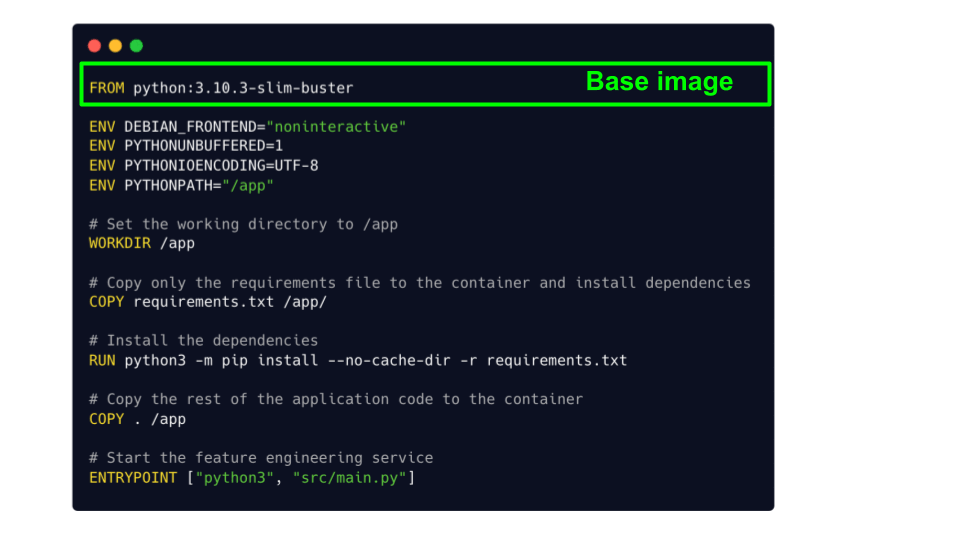
From this Dockerfile you can build your Docker image
$ docker build -t ${DOCKER_IMAGE_NAME} .and run the container locally
$ docker run ${DOCKER_IMAGE_NAME}Another way to spin up your service is to add it to your docker-compose.yml file, together with the trade producer service.
version: '3.7'
name: ohlc-data-pipeline
services:
redpanda:
container_name: redpanda
image: docker.redpanda.com/redpandadata/redpanda:v23.2.19
...
console:
container_name: redpanda-console
image: docker.redpanda.com/redpandadata/console:v2.3.8
...
depends_on:
- redpanda
trade-producer:
container_name: trade-producer
restart: always
build:
context: "./trade_producer"
...
depends_on:
- redpanda
trade-to-ohlc:
container_name: trade-to-ohlc
restart: always
build:
context: "./trade_to_ohlc"
...
depends_on:
- redpandaNow go to the command line and run everything with
$ docker compose up -dCongratulations! You have a production-ready real-time feature engineering script up and running.
Now it’s your turn 🫵🏻
The only way to learn ML is to get your hands dirty.
So, go to the Github repo I created, git clone it, and adjust it for your problem.
And remember,
No pain. No gain.
Let me know in the comments if something is not clear.


